


















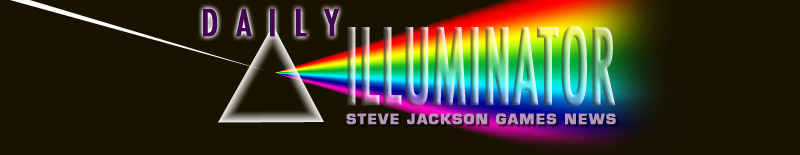
September 2, 2023: Software Recommendation: AlfredI've been on a Mac for years, and there's one piece of software that I use quite possibly more than any other. Currently on version 5, Alfred is a productivity booster that does . . . well, it's kind of hard to explain. To backup a bit: I'm a child of the old DOS era (and, before that, Apple II). So I'm quite comfortable around what used to be called "command line software" – that is, software where you'd type in a command at a command line, and get a result. Alfred is not that, exactly. However, it gives the power of the command line, by letting me access many features of my system directly from my keyboard. A few examples may help explain how I tap into the power of this app. Let's suppose I'm trying to remember what the cover to the first edition of GURPS Fantasy Folk looks like. It doesn't matter what program I'm currently in; I simply use the key combination needed to summon the Alfred box (in this case, a double-tap of the "control" key with my pinkie). Then I type in "images gurps fantasy folk" (no quotes) and hit enter. Voilà! Google Image Search has opened in my preferred browser with "gurps fantasy folk" as my search result. (Funny story: While typing the previous paragraph, I did a Google search for "voilà" to see if/how it was accented, using "google voila"). If I feel the need to be particularly spritely, I can use the tab key to auto-complete typing "images" or "google" after typing "i" or "g". Or let's say I want to search Warehouse 23 for the recently released GURPS Winged Folk. With a double-tap-control and then "w23 winged folk", the page has opened with my desired search. Alfred does a lot of other things, too, such as text expansion (like turning "bbii" into "<i><b></b></i>"), opening desired apps on my system with programmed shortcuts (double-tap-control "word" and I'm using Microsoft Word), hotkey opening apps, simple math (double-tap-control "1234*2.48" pastes the result "30615.6" into my clipboard), timers (I have a macro that lets me enter "timer 2h DINNER", which pops up a window after two hours to say "DINNER"), and much more. As someone who hates disrupting their keyboard flow by reaching for a trackpad or mouse, Alfred is an incredibly useful app. I bought a lifetime license years ago, then paid again to become a "Legendary Supporter" even though it didn't unlock any further benefits, because I use it so much and want to support them. According to the software's "Usage" statistics for my computer, since March 14, 2013, "Alfred has been used 199,061 times. Average 52.2 times per day." That's a lot. Alfred is free to use, although some features (such as custom searches) require unlocking via a payment. So if this sounds of interest, give it a try; I think you'll figure out right away if it "clicks" for you, but it's definitely the first thing I install on any new Mac system I set up. -- Steven Marsh
Share this post! |
 |
|
|
Copyright © 2024 by Steve Jackson Games. All Rights Reserved.